Revit MEP Training 2-day fundamentals course, where you can take full advantage of Building Information Modelling BIM MEP.
This training course has been designed to teach the concepts and principles of creating 3D parametric models of MEP systems from engineering design through construction documentation.
These Revit MEP training courses are intended to introduce learners to the software’s user interface and the basic HVAC, electrical, and piping/plumbing components that make the Autodesk Revit software a powerful and flexible engineering modelling tool. The training will also familiarise students with the tools necessary to create, document, and print the parametric model. The examples and practices are designed to take the students through the basics of a full MEP project, from linking in an architectural model to construction documents.
Topics covered in the MEP course
- Working with the Autodesk Revit software’s basic viewing, drawing, and editing commands.
- Inserting and connecting MEP components and using the System Browser.
- Working with linked architectural files.
- Creating spaces and zones so that you can analyse heating and cooling loads.
- Creating HVAC networks with air terminals, mechanical equipment, ducts, and pipes.
- Creating plumbing networks with plumbing fixtures and pipes.
- Creating electrical circuits with electrical equipment, devices, and lighting fixtures and adding cable trays and conduits.
- Creating HVAC and plumbing systems with automatic duct and piping layouts.
- Testing duct, piping and electrical systems.
- Creating and annotating construction documents.
- Adding tags and creating schedules.
- Detailing in the Autodesk Revit software.
Prerequisites: It is highly recommended that students attending have experience and knowledge in MEP engineering and its terminology.
Please note we provide Revit MEP training in Electrical, HVAC or Piping, Plumbing components; as a full Revit course takes up to 3 days, but we tend to focus on key selected relevant modules in line with your discipline, such as part Electrical or HVAC or Mechanical, delivering over 2-day sessions.
LOCATION: Stockton-on-Tees, Teesside
(Private Sessions and on-site training available)
This AutoCAD CAD course offer is based on a scheduled course, dates as stated above in the course title. Our CAD course costs include: light refreshments, lunch, use of our PCs, software, official courseware and Autodesk certificate of completion.
Training hours 09:30 – 16:30 include an hour for lunch
For more information, please contact us, or you may proceed to the checkout should you wish to attend this session. Private sessions at our training centre or on-site sessions can be arranged, subject to further agreement. Please ask for a quotation.
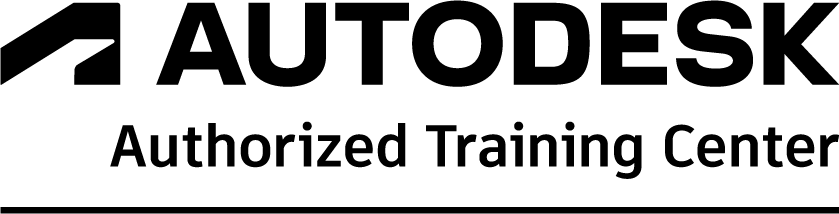
Please note we provide AutoCAD training courses in the UK, including AutoCAD training in Newcastle, AutoCAD training in London, AutoCAD training courses in Manchester, Leeds, Durham and AutoCAD certification classes, including for the Middlesbrough and Teesside areas.
TCS CAD & BIM Solutions Limited are authorised AutoCAD training centre and AutoCAD certification centre, offer number of classroomed based CAD courses, AutoCAD Civil 3D Training and Revit BIM training course to Revit content family creation service for all North East areas of UK including; Northumberland, Tyne and Wear, Newcastle upon Tyne, Gateshead, North Tyneside, South Tyneside, Sunderland, Durham, Durham, Darlington, Hartlepool, Stockton-on-Tees, North Yorkshire, Redcar and Cleveland, Middlesbrough.
